
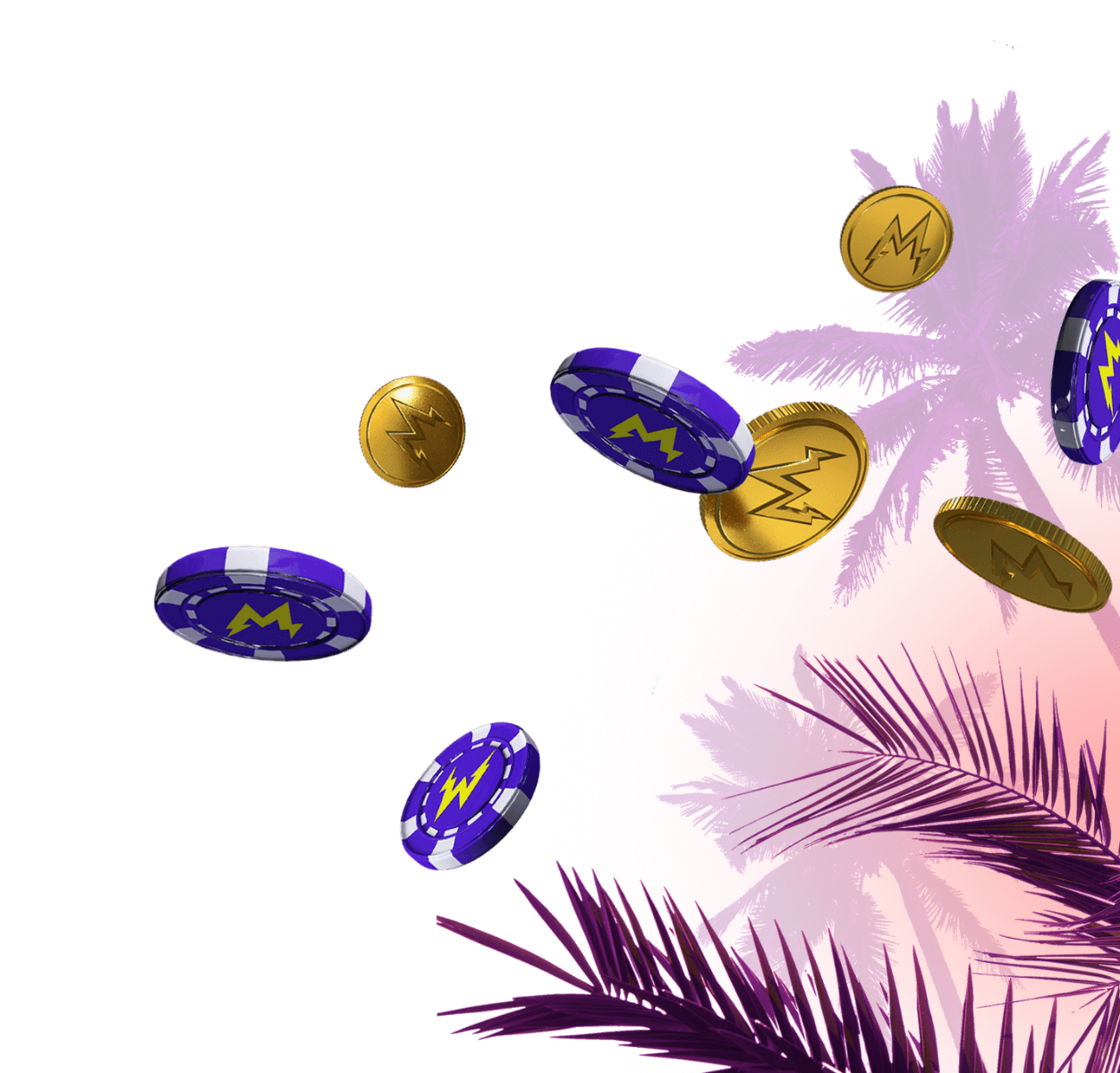

You can drag me around

Swipe up to continue playing
 Register
1 / 2
2 / 2
Register
1 / 2
2 / 21. Visit www.skrill.com.
2. Click on Register in the top right corner.
3. Enter your personal details and create a password on this screen. You need to enter your first and last name, country, currency and email. Then you need to create a password. Click on Register Now when you’re done:

4. You will receive an email confirming that your account has been created. You should make an initial deposit to make full use of all the benifits from your Skrill account:
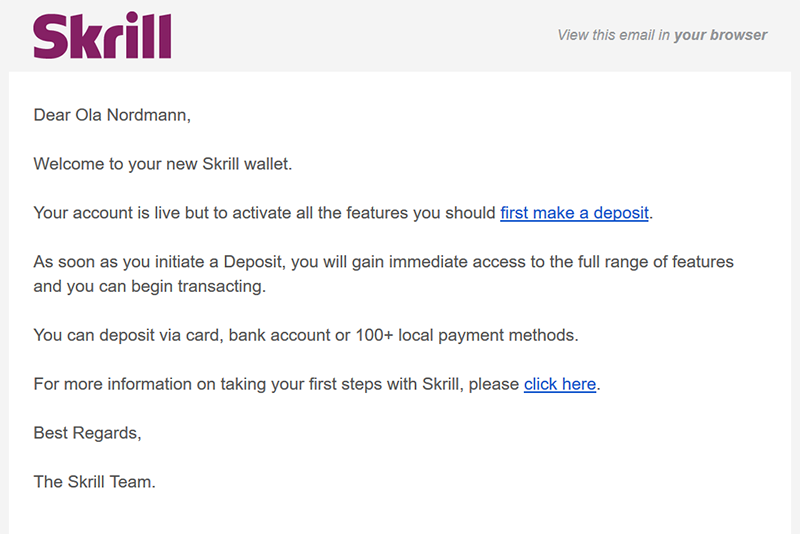
5. When logging in to Skrill you have the following options:
6. To use Skrill to deposit at Wildz Casino, choose Pay online.
7. Choose Make a deposit. This will deposit money into your Skrill wallet. This is safe and convenient, and you can rest assured Skrill will take the necessary steps to protect your personal details.
8. Choose your preferred deposit method.


The most common deposit methods are Manual bank transfer and Credit and debit cars. It may take up to 5 days for the money to arrive through bank transfer. By using credit and debit cards the deposit will show immediately. The fee for both methods is 1%. Alternatively you could choose Rapid Transfer.
Skrill also offers other popular deposit methods such as Neteller, Bitcoin & Bitcoin Cash, Paysafecard and Trustly. All these deposit methods are instant and come with a 1% fee.
9. Choosing Bank transfer leads to this screen to fill in your own personal details.

You are required to enter:
You will be asked for your date of birth and phone number. The phone number will be used to verify your account. Ticking the white box will put you on the mailing list to receive promotional offers and other information from Skrill. This is optional and you can change it from your account settings at any time. Press Next when you are ready.
10. These are the banking details of Skrill, which needs to be entered in your own bank:

The bank transfer needs to be carried out by the same person registered on the Skrill account. The details needed are:
You also need to remember to include the reference number.
11. Choosing credit or debit card prompts you to fill in your card details.
All your banking information are in safe hands with Skrill. After entering your details, click Add Card & Continue to go to the next step of bank verification.
After choosing your preferred deposit method at Skrill, log in to Wildz.com.

Enter your email and preferred deposit amount and click Deposit
On the next screen, enter your Skrill email and password


